Managing Web Browser risks with the NoScript extension
It is very risky to enable all client-side scripting technologies when browsing the web (plugins/ActiveX/ JavaScript/Flash etc…). I installed the “NoScript” extension for Firefox, which allows JavaScript to run only on some whitelisted sites. It is a wonderful idea, except that it comes with a list of pre-enabled sites with some that you can’t delete (the arrogance of dictating unerasable sites!), and the defaults are to not block Flash and other plugins. Moreover, it’s only as secure as DNS, unless you require the “full addresses” option through which I presume you could require an https (SSL) url. Unfortunately there is no way to enable “base 2nd level domains” *and* require SSL, to say for example that I want to trust all *.purdue.edu sites that I contact through SSL and that have valid SSL certificates. It is better than nothing, but needs SSL support to be really useful. Most people don’t understand the limitations and vulnerabilities of DNS, and the need for SSL, and will therefore have an unwarranted feeling of security while using this plugin.

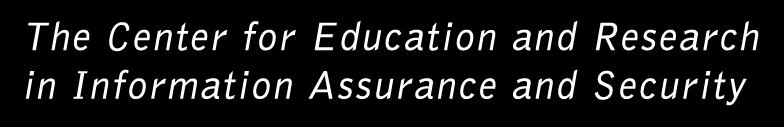
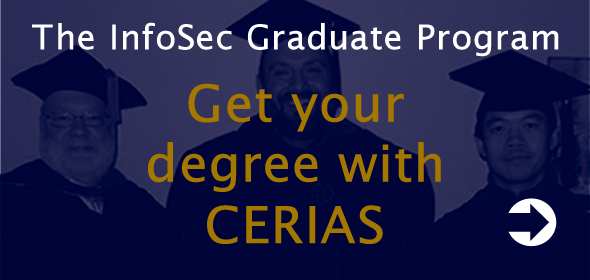
on Thursday, March 16, 2006 at 01:04 PM