Do you know where you’re going?
[tags]phishing, web redirection[/tags]
Jim Horning suggested a topic to me a few weeks ago as a result of some email I sent him.
First, as background, consider that phishing and related frauds are increasingly frequent criminal activities on the WWW. The basic mechanism is to fool someone into visiting a WWW page that looks like it belongs to a legitimate organization with which the user does business. The page has fields requesting sensitive information from the user, which is then used by the criminals to commit credit card fraud, bank fraud or identity theft.
Increasingly, we have seen that phishing email and sites are also set up to insert malware into susceptible hosts. IE on Windows is the prime target, but attacks are out there for many different browsers and systems. The malware that is dropped can be bot clients, screen scrapers (to capture keystrokes at legitimate pages), and html injectors (to modify legitimate pages to ask for additional information). It is important to try to keep from getting any of this malware onto your system. One aspect of this is to be careful clicking on URLs in your email, even if they seem to come from trusted sources because email can be spoofed, and mail can be sent by bots on known machines.
How do you check a URL? Well, there are some programs that help, but the low-tech way is to look at the raw text of a URL before you visit it, to ensure that it references the site and domain you expected.
But consider the case of short-cut URLs. There are many sites out there offering variations on this concept, with the two I have seen used most often being “TinyURL” and “SnipURL”. The idea is that if you have a very long URL that may get broken when sent in email, or that is simply too difficult to remember, you submit it to one of these services and you get a shortened URL back. With some services, you can even suggest a nickname. So, for example, short links to the top level of my blog are <http://tinyurl.com/2geym5>, <http://snipurl.com/1ms17> and <http://snurl.com/spafblog>.
So far, this is really helpful. As someone who has had URLs mangled in email, I like this functionality.
But now, let’s look at the dark side. If Jim gets email that looks like it is from me, with a message that says “Hey Jim, get a load of this!” with one of these short URLs, he cannot tell by looking at the URL whether it points somewhere safe or not. If he visits it, it could be a site that is dangerous to visit (Well, most URLs I send out are dangerous in one way or another, but I mean dangerous to his computer. ![]() ). The folks at TinyURL have tried to address this by adding a feature so that if you visit <http://preview.tinyurl.com/2geym5> you will get a preview of what the URL resolves to; you can set this (with cookies) as your default. That helps some.
). The folks at TinyURL have tried to address this by adding a feature so that if you visit <http://preview.tinyurl.com/2geym5> you will get a preview of what the URL resolves to; you can set this (with cookies) as your default. That helps some.
But now step deeper into paranoia. Suppose one of these sites was founded by fraudsters with the intent of luring people into using it. Or the site gets acquired by fraudsters, or hijacked. The code could be changed so that every time someone visits one of these URLs, some code at the redirect site determines the requesting browser, captures some information about the end system, then injects some malicious javacode or ActiveX before passing the connection to the “real” site. Done correctly, this would result in largely transparent compromise of the user system. According to the SnipURL statistics page, as of midnight on May 30th there have been nearly a billion clicks on their shortened URLs. That’s a lot of potential compromises!
Of course, one of the factors to make this kind of attack work is for the victim to be running a vulnerable browser. Unfortunately, there have been many vulnerabilities found for both IE and Firefox, as well as some of the less well-known browsers. With users seeking more functionality in their browsers, and web designers seeking more latitude in what they deliver, we are likely to continue to see browser exploits. Thus, there is likely to be enough of a vulnerable population to make this worthwhile. (And what browser are you using to read this with?)
I should make it clear that I am not suggesting that any of these services really are being used maliciously or for purposes of fraud. I am a happy and frequent user of both TinyURL and SnipURL myself. I have no reason to suspect anything untoward from those sites, and I certainly don’t mean to suggest anything sinister. (But note that neither can I offer any assurances about their motives, coding, or conduct.) Caveat emptor.
This post is simply intended as commentary on security practices. Thinking about security means looking more deeply into possible attack vectors. And one of the best ways to commit such attacks is to habituate people into believing something is safe, then exploiting that implicit trust relationship for bad purposes.
Hmm, reminds me of a woman I used to date. She wasn’t what she appeared, either…. But that’s a story for a different post.
[posted with ecto]

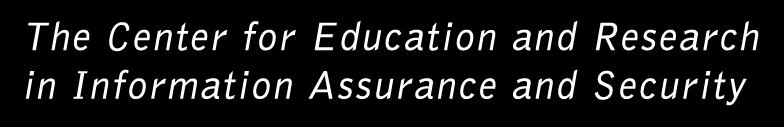
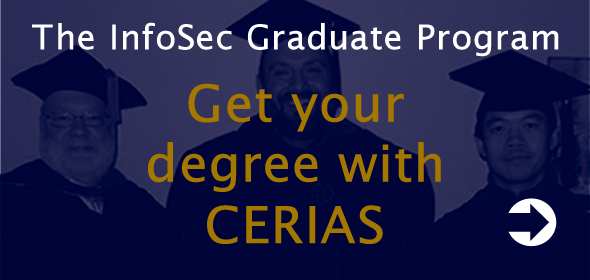
on Thursday, May 31, 2007 at 01:02 PM