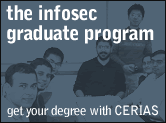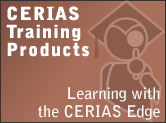Posts tagged security-metrics
Page Content
Spaf Gets Interviewed
[tags]interview,certification[/tags]I was recently interviewed by Gary McGraw for his Silver Bullet interview series. He elicited my comments on a number of topics, including security testing, ethical hacking, and why security is difficult.If you like any of my blog postings, you might find the interview of some interest. But if not, you might some of the other interviews of interest – mine was #18 in the series.
8 Security Action Items to Beat “Learned Helplessness”
So, you watch for advisories, deploy countermeasures (e.g., change firewall and IDS rules) or shut down vulnerable services, patch applications, restore services. You detect compromises, limit damages, assess the damage, repair, recover, and attempt to prevent them again. Tomorrow you start again, and again, and again. Is it worth it? What difference does it make? Who cares anymore?
If you’re sick of it, you may just be getting fatigued.
If you don’t bother defending anymore because you think there’s no point to this endless threadmill, you may be suffering from learned helplessness. Some people even consider that if you only passively wait for patches to be delivered and applied by software update mechanisms, you’re already in the “learned helplessness category”. On the other hand, tracking every vulnerability in the software you use by reading BugTraq, Full Disclosure, etc…, the moment that they are announced, and running proof of concept code on your systems to test them isn’t for everyone; there are diminishing returns, and one has to balance risk vs energy expenditure, especially when that energy could produce better returns. Of course I believe that using Cassandra is an OK middle ground for many, but I’m biased.
The picture may certainly look bleak, with talk of “perpetual zero-days”. However, there are things you can do (of course, as in all lists not every item applies to everyone):
- Don’t be a victim; don’t surrender to helplessness. If you have limited energy to spend on security (and who doesn’t have limits?), budget a little bit of time on a systematic and regular basis to stay informed and make progress on tasks you identify as important; consider the ones listed below.
- Don’t be a target. Like or hate Windows, running it on a desktop and connecting to the internet is like having big red circles on your forehead and back. Alternatives I feel comfortable with for a laptop or desktop system are Ubuntu Linux and MacOS X (for now; MacOS X may become a greater target in time). If you’re stuck with Windows, consider upgrading to Vista if you haven’t already; the security effort poured into Vista should pay off in the long run. For servers, there is much more choice, and Windows isn’t such a dominant target.
- Reduce your exposure (attack surface) by:
- Browsing the web behind a NAT appliance when at home, in a small business, or whenever there’s no other firewall device to protect you. Don’t rely only on a software firewall; it can become disabled or get misconfigured by malware or bad software, or be too permissive by default (if you can’t or don’t know how to configure it).
- Using the NoScript extension for Firefox (if you’re not using Firefox, consider switching, if only for that reason). JavaScript is a vector of choice for desktop computer attacks (which is why I find the HoneyClient project so interesting, but I digress). JavaScript can be used to violate your privacy* or take control of your browser away from you, and give it to website authors, advertisers on those sites, or to the people who compromised those sites, and you can bet it’s not always done for your benefit (even though JavaScript enables better things as well). NoScript gives you a little control over browser plugins, and which sources are allowed to run scripts in your browser, and attempts to prevent XSS exploits.
- Turning off unneeded features and services (OK, this is old advice, but it’s still good).
Use the CIS benchmarks, and if evaluation tools are available for your platform, run them. These tools give you a score, and even as silly as some people may think this score is (reducing the number of holes in a ship from 100 to 10 may still sink the ship!), it gives you positive feedback as you improve the security stance of your computers. It’s encouraging, and may lift the feeling that you are sinking into helplessness. If you are a Purdue employee, you have access to CIS Scoring Tools with specialized features (see this news release). Ask if your organization also has access and if not consider asking for it (note that this is not necessary to use the benchmarks).
Use the NIST security checklists (hardening guides and templates). The NIST’s information technology laboratory site has many other interesting security papers to read as well.
Consider using Thunderbird and the Enigmail plugin for GPG, which make handling signed or encrypted email almost painless. Do turn on SSL or TLS-only options to connect to your server (both SMTP and either IMAP or POP) if it supports it. If not, request these features from your provider. Remember, learned helplessness is not making any requests or any attempts because you believe it’s not ever going to change anything. If you can login to the server, you also have the option of SSH tunneling, but it’s more hassle.
Watch CERIAS security seminars on subjects that interest you.
If you’re a software developer or someone who needs to test software, consider using the ReAssure system as a test facility with configurable network environments and collections of VMware images (disclosure: ReAssure is my baby, with lots of help from other CERIAS people like Ed Cates).
Good luck! Feel free to add more ideas as comments.
*A small rant about privacy, which tends to be another area of learned helplessness: Why do they need to know? I tend to consider all information that people gather about me, that they don’t need to know for tasks I want them to do for me, a (perhaps very minor) violation of my privacy, even if it has no measurable effect on my life that I know about (that’s part of the problem—how do I know what effect it has on me?). I like the “on a need to know basis” principle, because you don’t know which selected (and possibly out of context) or outdated information is going to be used against you later. It’s one of the lessons of life that knowledge about you isn’t always used in legal ways, and even if it’s legal, not everything that’s legal is “Good” or ethical, and not all agents of good or legal causes are ethical and impartial or have integrity. I find the “you’ve got nothing to hide, do you?” argument extremely stupid and irritating—and it’s not something that can be explained in a sentence or two to someone saying that to you. I’m not against volunteering information for a good cause, though, and I have done so in the past, but it’s rude to just take it from me without asking and without any explanation, or to subvert my software and computer to do so.
Surprise, Microsoft Listed as Most Secure OS
It is well-known that I am a long-time user of Apple Macintosh computers, and I am very leery of Microsoft Windows and Linux because of the many security problems that continue to plague them. (However, I use Windows, and Linux, and Solaris, and a number of other systems for some things—I believe in using the right tool for each task.) Thus, it is perhaps no surprise that a few people have written to me with a “Nyah, nyah” message after reading a recent article claiming that Windows is the most secure OS over the last six months. However, any such attitude evidences a certain lack of knowledge of statistics, history, and the underlying Symantec report itself. It is possible to lie with statistics—or, at the least, be significantly misled, if one is not careful.
First of all, the news article reported that —in the reporting period—Microsoft software had 12 serious vulnerabilities plus another 27 less serious vulnerabilities. This was compared with 1 serious vulnerability in Apple software out of a total of 43 vulnerabilities. To say that this confirms the point because there were fewer vulnerabilities reported in MS software (39 vs. 43) without noting the difference in severity is clearly misleading. After all, there were 12 times as many severe vulnerabilities in MS software as in Apple software (and more than in some or all of the others systems, too—see the full report).
Imagine reading a report in the newspaper on crime statistics. The report says that Portland saw one killing and 42 instances of littering, while Detroit had 27 instances of jaywalking and 12 instances of rape and homicide. If the reporter concluded that Detroit was the safer place to live and work, would you agree? Where do you think you would feel safer? Where would you be safer (assuming the population sizes were similar; in reality, Portland is about 2/3 the population of Detroit)?
More from a stochastic point of view, if we assume that the identification of flaws is more or less a random process with some independence, then it is not surprising if there are intervals where the relative performance in that period does not match the overall behavior. So, we should not jump to overall conclusions when there are one or two observational periods where one system dominates another in contrast to previous behavior. Any critical decisions we might wish to make about quality and safety should be based on a longer baseline; in this case, the Microsoft products continue to be poor compared to some other systems, including Apple. We might also want to factor in the size of the exposed population, the actual amount of damages and other such issues.
By analogy, imagine you are betting on horses. One horse you have been tracking, named Redmond, has not been performing well. In nearly every race that horse has come in at or below the middle of the pack, and often comes in last, despite being a crowd favorite. The horse looks good, and lots of people bet on it, but it never wins. Then, one day, in a close heat, Redmond wins! In a solid but unexciting race, Redmond comes in ahead of multiple-race winner #2 (Cupertino) by a stride. Some long-time bettors crow about the victory, and say they knew that Remond was the champ. So, you have money to gamble with. Are you going to bet on Redmond to win or place in each of the next 5 races?
Last of all, I could not find a spot in the actual Symantec report where it was stated that any one system is more secure than another—that is something stated by the reporter (Andy Patrizio) who wrote the article. Any claim that ANY system with critical flaws is “secure” or “more secure” is an abuse of the term. That is akin to saying that a cocktail with only one poison is more “healthful” than a cocktail with six poisons. Both are lethal, and neither is healthful under any sane interpretation of the words.
So, in conclusion, let me note that any serious flaws reported are not a good thing, and none of the vendors listed (and there are more than simply Microsoft and Apple) should take pride in the stated results. I also want to note that although I would not necessarily pick a MS platform for an application environment where I have a strong need for security, neither would I automatically veto it. Properly configure and protect any system and it may be a good candidate in a medium or low threat environment. As well, the people at Microsoft are certainly devoting lots of resources to try to make their products better (although I think they are trapped by some very poor choices made in the past).
Dr. Dan Geer made a riveting and thought-provoking presentation on cyber security trends and statistics as the closing keynote address of this year’s annual CERIAS Security Symposium. His presentation materials will shortly be linked into the symposium WWW site, and a video of his talk is here. I recommend that you check that out as additional material, if you are interested in the topic.