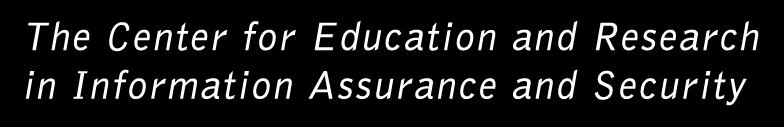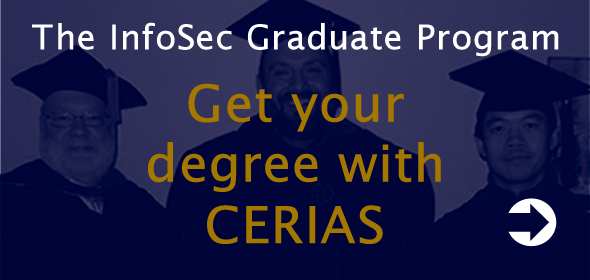Has it ever happened to you? One minute, you are working on a file on your home computer, and the next minute, you get a blue "error" screen-your hard drive has "crashed." We all hope that computer failure-hard drive and system crashes, blue screens, lost data, and computers that just won't start up-don't happen to us. Unfortunately, they can-and do-happen. Computer failure can be as small an issue as that irritating message that a program is not responding during your shutdown process to losing valuable and often irreplaceable information. Because computer failure is inevitable, you should take measures to prevent the loss of data and files and restore you computer to its original condition. What is this measure? Backup. Backing up your computer involves either copying everything on your computer to another disk or taking a "snapshot" of your computer's data so that it can be rebuilt. While it sounds complicated, it is actually quite easy.
There are two basic back up methods. The first is to use a removable storage device, such as a CD-R drive, an external hard drive, or even floppy disk drive, to manually save the data that is important to you. If you choose this method, you must make sure that you remember to do it often. The second method is to use a software package that will guide you through the back up process to ensure a quality backup. The advantage of this latter method is that, not only will you save all your important files, but you will also have an "image" of your computer that will make it easier for you to get your computer up and running smoothly.
Either way there are a few important things to keep in mind to ensure the best backup possible:
- Backups should be tested for correctness. A test of the backup method should be done with files that are considered disposable. After you perform a backup, you should delete those files from your hard drive and then try to replace them using your backup.
- Backup your computer in several different media forms and make copies of each: Common backup media include: Diskettes, tape, portable storage (i.e. zip disk), CD-R and hard drives. It is always a good idea to make multiple copies in 2 separate locations.
- Backup at least once or twice a month to keep it current and keep your files safe. (If you use your computer for business purposes, you may want to backup at least once every week.
- Run a virus scan on your computer before you backup, and run a virus scan on a backup before restoring it to your computer. Failure to do so will only perpetuate the problem.
- Only backup what is necessary: It is not necessary to backup an entire hard drive. Most computers come with restoration CDs that will help you get your computer back up and running.