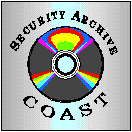 The Archive Index
The Archive Index

Description
The index file is a database of information about tools and
documents in the archive. It was created to allow more efficient
and structured access to the information contained in the
archive. For each indexed tool or document in the archive, the
index contains such entries as file name, authors, and a short
abstract or description. The index file is physically located in
the file
/u/coast2/ftp-admin/archive_index/index.v2/index.v2
Index Structure
The structure of an index entry is relatively simple. It is
composed of a series of fields separated by a #. The fields
defined are, in order, file name, entry title, list of authors
(separated by the commas) , type of entry (doc or tool), user id
of last person to modify the entry, date of last modification of
entry, list of keywords (separated by the % character), url for
entry, and description.
Index Database Server
The index database server is the program that is responsible for
retreiving and updating information from the index file. All
accesses and modifications to the index database should be
performed through this database server. The database server
program is in
/u/coast2/ftp-admin/archive_index/indexdaemon.pl.
Modifying the index file
Before adding an entry to the index file, check to see that the
entry is not already there by searching the author, filename
and title. Remember that just looking for the filename
is not enough! The key_find
tool is an efficient way of searching for an entry. It is not
possible to partially modify an entry in the Index file. To
modify an entry you must replace the entire record, re-entering
all fields. To add or replace an entry you must run the key_add program.
The following rules must be followed for the addition of index
entries:
- The file name of the entry must exist! Multiple files cannot
be specified. Rather, if more than one file are related then you
should create a directory and reference that directory.
- Try to keep the author name consistent! Please! The authprint tool is a good way of
searching for the proper name of an author.
Once you have modified the index, you should run the pindex command to generate the
/pub/aux/ index files and the WWW hyperlink pages.
Also, you should run the index_integrity program. It
will detect problems with the index (such as when the filename in
the file#filename entry does not exist).
Tools for manipulating the index
The key_find tool is a byproduct of the search utility
built for the gopher and WWW servers. The idea is that you can
run the program, give it a search type and a search keyword and
it'll find and present index entries for you. It's a lot easier
and cleaner that grep.
The program can be found in
/u/coast2/ftp-admin/bin/key_find. The -k
<keyword> option is required and specifies the keyword to
search for. The option -t can be used to specify a more narrow
(and a lot faster) search criteria, but is not required.
Specifically you can indicate one of the following search
types:
fname: search on file names only
aname: search on author names only
title : search on title only
keywords: search the keyword field only
url: search the WWW URLs only
desc: search the abstract/description only
global: search for match in any of these
fields
For example, type the following command:
'key_find -t fname -k "Artificial Life"'
to search for index entries that have the words Artificial Life
in the title.
The key_add tool is the program that os responsible
for adding an entry to the archive. The program can be found in
/u/coast2/ftp-admin/bin/key_add. The program is
completely interactive and should be straightforward to use.
Once an entry to the index file has been added, the
pindex command, located in the
/u/coast2/ftp-admin/bin directory, will generate the
/pub/aux/ index files and the WWW hyperlink pages. The
tool does this by calling the following programs:
- Execute the process_index
command with the -d and -t flags to
generate the files
/u/coast3/ftp/pub/aux/documents.index,
/u/coast3/ftp/pub/aux/documents.abstract,
/u/coast3/ftp/pub/aux/tools.index, and
/u/coast3/ftp/pub/aux/tools.abstract. The permission
bits for these files are set to 664.
- Executes the update_abstracts
command to update the file sizes on abstracts and index
files.
- Executes the extract_www command
to automagically generates, from the index file, a series of
hypertext pages that allow for easy navigation through the
thousands of entries in the index.
The pindex program can be found in
/u/coast2/ftp-admin/bin/pindex.
The process_index program generates human readable
versions of the index file. This program is typically called from
the pindex program.
The program takes one of two parameters. If a parameter
-d is given, then the program will only process those
index records that have a the type field equal to "document". If
the flag provided is -t then the program will operate
only on those records that have the type fields equal to
"tool".
The program will read each index records, discarding those
records that don't match the type specified by the parameter, and
writes a human readable version of each record onto three files
as follows:
The file /u/coast2/ftp-admin/index.authors will
contain at one line of information per author per index record
entry. Hence, if a paper or tool is written by two authors, the
file will contain two entries for the item; one for each author.
The resultant list is sorted by author name. The line contains
the name of the author, the title of the tool or paper and the
full path name (relative to /ftp) of the file.
The file /u/coast2/ftp-admin/index.desc will
contain one human readable, multi-line record per index
record.
The file /u/coast2/ftp-admin/index.verified will
contain one line per index record. The information that will be
stored in this line is the file name and the name of the archive
maintainer that last modified the index entry.

 Built by
Mark
Crosbie and Ivan
Krsul.
Built by
Mark
Crosbie and Ivan
Krsul.
 Security Archive
Homepage.
Security Archive
Homepage.
 COAST Project Page.
COAST Project Page.
 Purdue CS Dept page.
Purdue CS Dept page.
Last Modified: 16 March, 1995.
security-archive@cerias.purdue.edu (COAST Security
Archive)


 Built by
Mark
Crosbie and Ivan
Krsul.
Built by
Mark
Crosbie and Ivan
Krsul.